How to manage and optimize your email inbox
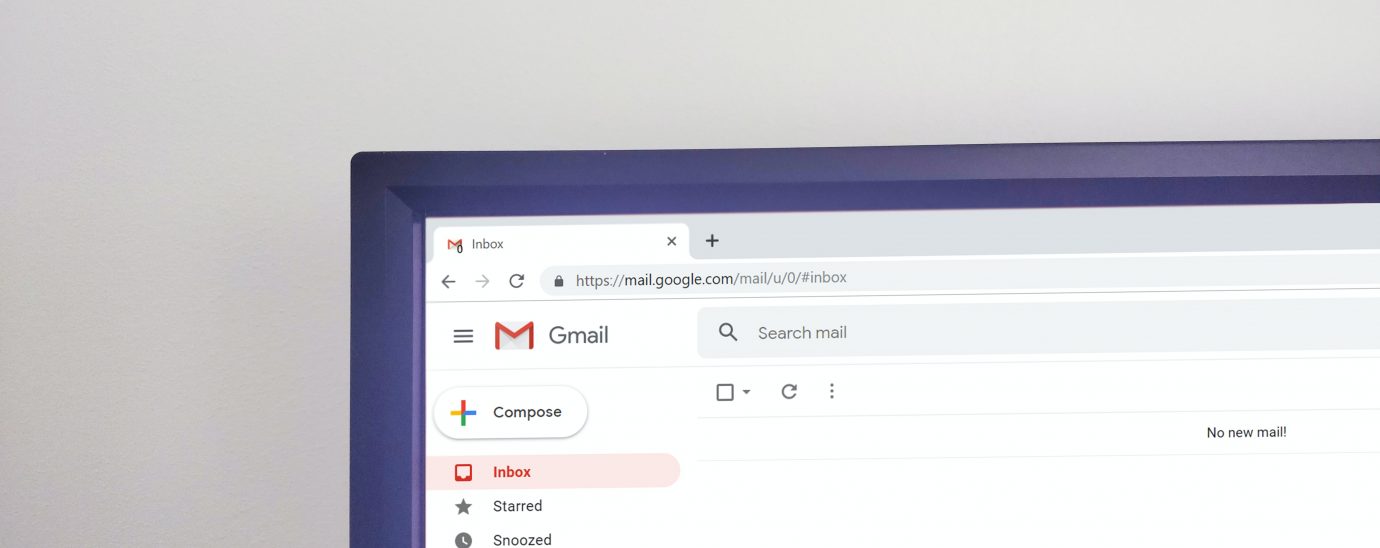
Brian Jones, Senior Director of Customer Adoption, iManage, shares his advice on optimizing an email mailbox.
It’s the moment that every professional dreads. You receive a follow-up email from a colleague or customer (likely with your boss cc’d) stating passive-aggressively – and in so many words, “I’m still waiting for a response”. Despite your best efforts, an email action item or response slipped. Every time this happens, your standing in the eyes of your boss, customers, and your subordinates takes a slight dip. The implications could be even worse if you’re in a professional services role, where mismanaging a single email could impact your career.
Thankfully, volumes have been written about managing email since the first message was sent in 1965 from the Massachusetts Institute of Technology. I’ve distilled these down to the top approaches that I’ve seen work. I refer to Microsoft Outlook specifically here, but I acknowledge that email applications may vary. That said, many tips apply to all applications.
Communicate less via email
Let’s start with the obvious, less email is better than more. If you establish expectations for responses and encourage alternative modes of communications like Slack or Microsoft Teams, you will have less overall email to manage. These applications allow you to respond to routine internal communications in an instant. If greater clarity is needed, you can use these apps to engage in real-time ad hoc conversations. An exchange that would normally take upwards of five email messages to settle could be completed in a minute or less.
For urgent matters, you could encourage your customers and colleagues to text you during specific time periods, or you could take the radical approach of having these people use a telephone to speak to you directly. Try your best to reserve email for official correspondence. You’ll have fewer messages in your inbox as a result.
Resist the urge to constantly check email
Email should not be your master. There is evidence that checking email several times an hour actually reduces your productivity and responsiveness. A 2019 Harvard Business Review article stated that professionals checked their email 15 times a day on average, which in turn wasted 21 minutes of productivity. While there are some roles which demand incessant monitoring of emails, most roles do not. Hence, unless you are a high output sales executive, a seven-figure transactional lawyer, or the press secretary of a head of state, try to carve out specific times of the day to respond to email and turn off instant notification of new messages. You’ll be more productive.
A folder for everything vs. everything in a folder
I’ll distinguish a folder for everything from everything in a folder in a moment. In any event, I’m a fierce proponent of either filing each message to a folder or deleting it. I’ve seen that the most productive professionals are fanatical about getting an email out of their inboxes. By limiting the number of messages in their inbox, these pros can identify new items at a glance and act. Sometimes simply moving email from the inbox to a folder called pending or follow-up does the trick. Some professionals do quite well with as few as two folders. This is the everything in a folder technique.
A folder for everything is different. Think, for example, of a practicing lawyer who routinely services 50 clients, each of whom has 20 cases. It’s common for a lawyer in this scenario to assign each case an email folder that contains 10 sub-folders or more. Yes. That amounts to 10,000 folders for a single lawyer. This use case is often the rule for most lawyers and not the exception. It is critical for a legal practitioner to structure casework in a way that makes finding official correspondence easy.
That said, currently, I coach users to avoid this method, if possible. Here’s why:
First, this method has its costs in terms of application performance. Microsoft has documented certain Outlook configurations where the application performs slowly when 10,000 folders are exceeded. I would characterize any approach that slows down a tool that a user relies upon several times a day as less than optimal.
Second, there are application solutions perfectly suited to provide email management. The lawyer I mentioned above could use email management technology to save the email with metadata that associates the message with a client and case, allowing for easy search later.
Do you really need to keep everything?
Some professionals are of the mindset that keeping every email sent or received is good business. Perhaps in certain cases, it could be. Many organizations have retention policies that state when email can be deleted depending on the subject matter. I coach professionals that if their company policy allows them to delete an email after a certain period, they’re usually best served by deleting it. Remember, managing less email is better. To be certain, it’s best to consult the professional records managers or legal minds in your business.
READ MORE:
- Big tech’s betting on the metaverse: it’d be better off doubling down on email security
- The problem with emails and what the future holds
- Proofpoint: why email is the top cybersecurity threat in 2021
- Protecting your business from email security threats
Staying on top of email and being responsive are challenges that all professionals face. These challenges do not need to be stressors, however. Remember, you’ll have less email when you encourage your colleagues and customers to use alternative media in certain scenarios. Slack, Microsoft Teams, text messages, and yes, good-old-fashioned phone calls are great low-maintenance alternatives. Turn off automatic email notifications and designate times to check email. Doing so will give you more productive time. Ensure that you empty your inbox each day. This matters more than the folder approach you use. Finally, when every email in your inbox is potentially critical, use email management software to file email to a separate, searchable repository.
For more news from Top Business Tech, don’t forget to subscribe to our daily bulletin!
